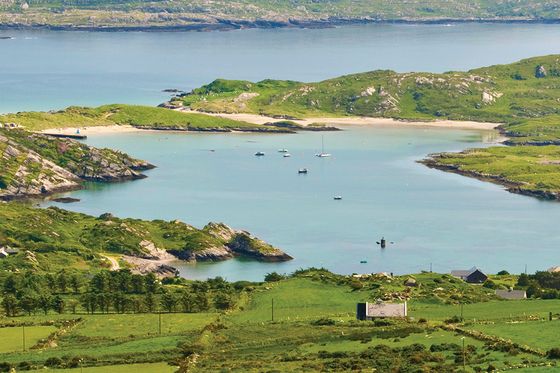Group Coordinator how-to: Viewing flight itineraries in the app
The Go Ahead mobile app is one of the (many) resources available for our Group Coordinator community. The app makes it easy to manage your group and now gives you full visibility into your group members' flight itineraries. See where your group members are flying from, when they’re arriving and departing, and who’s traveling together.
The Go Ahead mobile app is one of the (many) resources available for our Group Coordinator community. The app makes it easy to manage your group and now gives you full visibility into your group members' flight itineraries. See where your group members are flying from, when they’re arriving and departing, and who’s traveling together.
Watch a video walkthrough of where you can find this new information, or read on to learn more about it.
Viewing the video on a desktop computer and want to see it larger? Click play, then select the square icon ("enter full screen") in the bottom right corner of the video.
When you'll know your flight itineraries
The date we release flight itineraries depends on your tour. You’ll learn when to expect them as you work with your Tour Consultant to set up your trip.
Where to find the flight itineraries
Once flight information becomes available, you'll find it in the Booked travelers section of your tour. Select the flights tab and look for a View your group members’ flight itineraries link.

When you tap the link to view your group members' flight itineraries, you’ll find:
- flights going to tour
- flights coming home from tour
- the date when travelers will start to get their flight itineraries (so you can set expectations)
What flight information you’ll have
Tapping into flights to tour or flights home will show the airports you have group members leaving from. You’ll also see how many travelers have itineraries ready from each airport.

If you want a quick view of who's traveling together
Tap on an airport. You'll see a list of all travelers departing from it whose flights have been released, grouped by itinerary. You can view the full itinerary to see flight details, including all layovers and times.
If you want to see a group member's reservation number
Use the toggle that says show reservation numbers. Airlines may also call this 6 letter-digit combination as a confirmation code or record locator. You may need it to assist your group members as they get ready to travel.
You can also click on the more icon (…) next to each group member to view their traveler details.
We hope having easy, early access to this information improves your experience as a Group Coordinator. As always, if you have any feedback please let us know. Happy traveling!






)